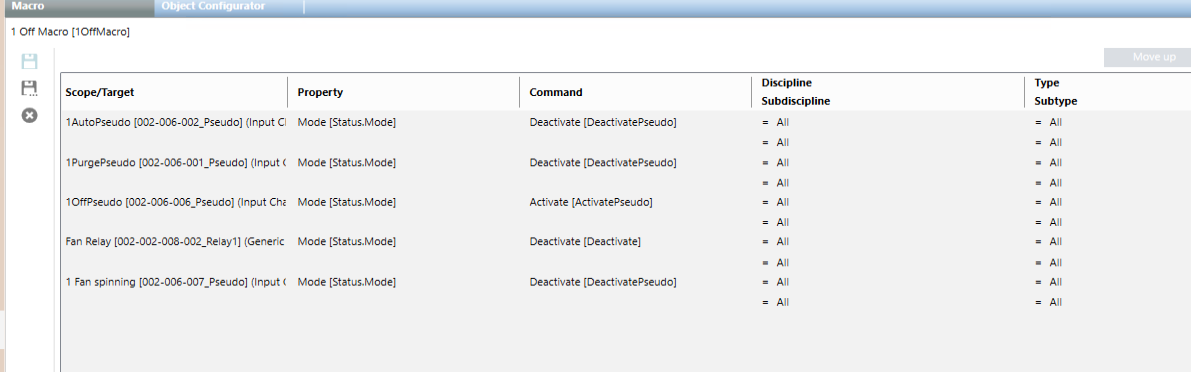Configuring Smoke Control Macros
Scenario
You want to configure a macro to be used for the command type graphic symbol. Depending on the fire devices involved, the configuration of the macro is different. Therefore, only examples will be given to explain the operation. For general information on macro configuration, see Macros.
Auto Macro
- Open or create the macro.
- Drag the following pseudo points to the macro instruction row: AutoPseudo, PurgePseudo and OffPseudo.
- Set Property to Mode [Status Mode].
- In Command, select Activate for AutoPseudo, which will go to activate the colored indicator for the command symbol.
- In Command, select Deactivate for PurgePseudo and OffPseudo.
- Complete and save the macro.
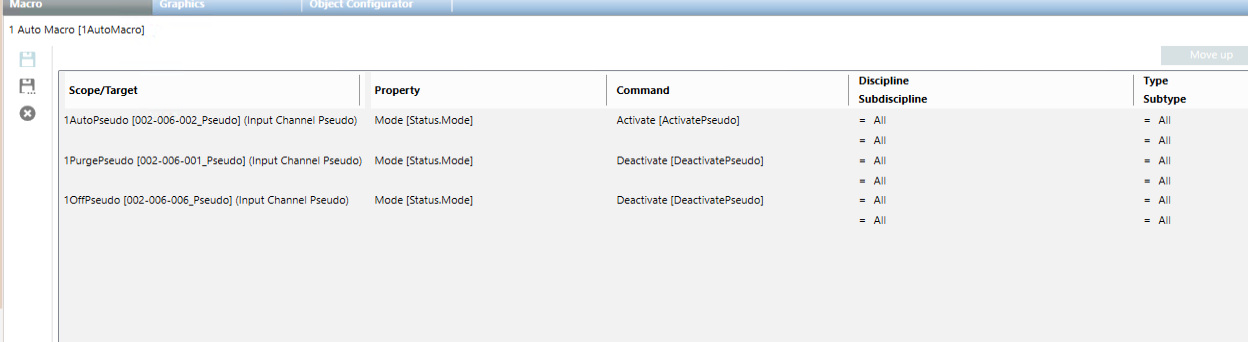
Purge Macro
- Open or create the macro, which will go to take control of the panel and make an air intake.
- Drag the following pseudo points to the macro instruction row: AutoPseudo, PurgePseudo, OffPseudo, Security (optionally twice) and Fan Spinning.
- Set Property to Mode [Status Mode].
- In Command, select Deactivate for AutoPseudo and OffPseudo.
- In Command, select Activate for PurgePseudo, which will go to activate the colored indicator for the command symbol.
- (Optional) In Command, select Disable for first row of Fan Relay.
- In Command, select Activate for Fan Relay and Fan Spinning, which will respectively send the start command to the fan and activate the movement of the fan symbol.
- Complete and save the macro.
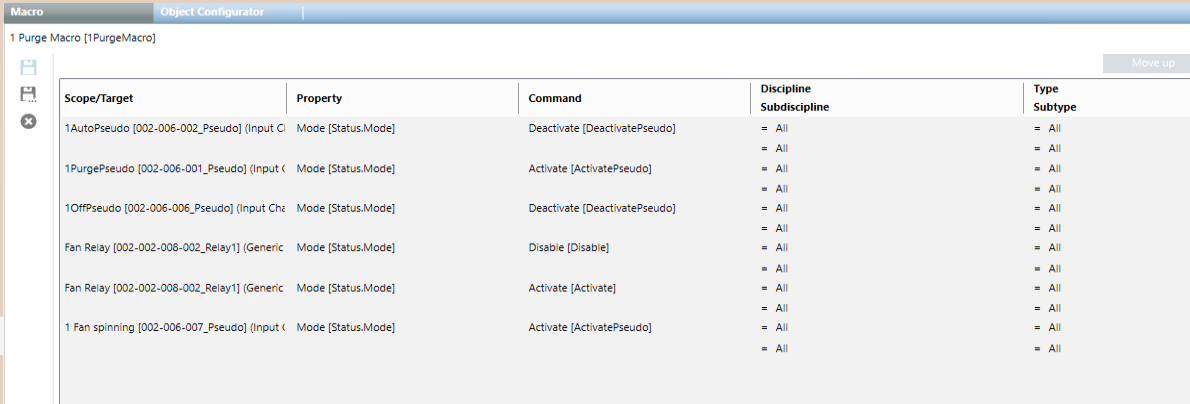
Off Macro
- Open or create the macro.
- Drag the following pseudo points to the macro instruction row: AutoPseudo, PurgePseudo, OffPseudo, Fan Spinning and Security (optionally twice).
- Set Property to Mode [Status Mode].
- In Command, select Deactivate for AutoPseudo and PurgePseudo.
- In Command, select Activate for OffPseudo, which will go to activate the colored indicator for the command symbol.
- (Optional) In Command, select Disable for first row of Fan Relay.
- In Command, select Deactivate for Fan Spinning and Fan Relay, which will respectively send the stop command to the fan and deactivate the movement of the fan symbol.
- Complete and save the macro.