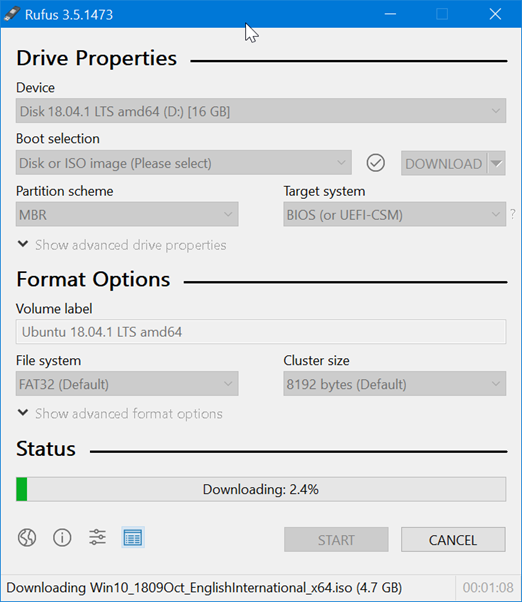Prepare the bootable USB drive for VMware Virtualization
On a service PC, prepare the bootable USB drive based on the VMware ISO file.
- The Rufus utility (or equivalent) is installed or can be run as a portable application.
- The VMware vSphere Hypervisor ISO disk-image file is available on the local disk or on the local network.
- Insert the memory stick into a USB connection port.
- Start Rufus.
- The Rufus window displays
- Set the following parameters:
- In Device, select the USB drive
- In Boot selection, select the VMware ISO file
- In Image option, select Standard Windows installation
- In Partition scheme, select GPT
- In Target system, select BIOS (or UEFI-CSM)
- In Volume label, enter a label text such as VMware_vSphere_Hypervisor_6.7_boot
- In File system, select FAT32 (Default)
- In Cluster Size, select 4096 bytes
- Click Start.
- The ISO USB drive stick gets loaded.