Configuring APOGEE PXC.A User Login
The APOGEE PXC.A configuration tab allows you enter and save the credentials required to log in to APOGEE PXC.A devices in the network. Subsequent logons are not required when clicking on the Related Items > Device link.
The Copy to All Groups allows you to apply the credentials to all of the listed groups.

NOTE: It is recommended that all devices under the APOGEE PXC.A network have the same credentials.
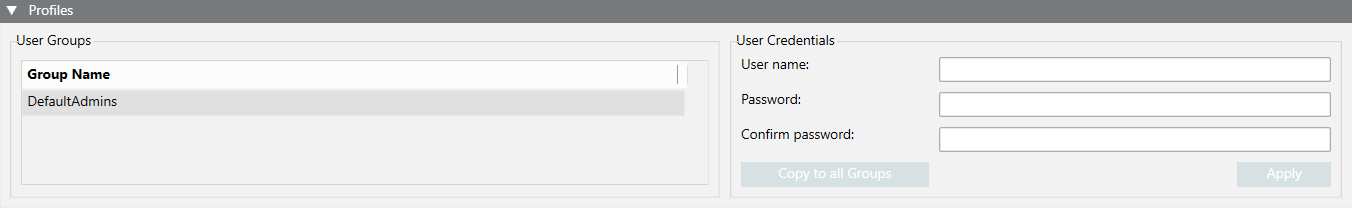
- Select Project > Field Networks > [Network name].
- Select the APOGEE PXC.A configuration tab.
- In the Profile expander, select a user group.
- Enter a User name and Password for the APOGEE PXC.A user.
- Confirm the password.
- (Optional) Click Copy to Groups to apply the credentials to all user groups.
- Click Apply.
- Click
 .
.
- Proceed to Discovering Devices.